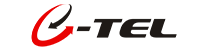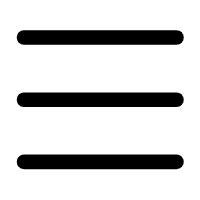FAM Frequently Asked Questions:
Problem 1: All LEDs do not light up.
Check all cables that are connected to the FAM.
Check the power supply adapter output voltage.
If the power is correctly connected and there is no LED that light up, the FAM may be failed. Contact to eTel or reseller for repairing.
Problem 2: Instability after working long time.
Please check whether the device is overheating, if overheated, put device into place in order to facilitate ventilation and cooling equipment.
Problem 3: Using the configuration software to connect FAM, but always unsuccessful.
It needs to select the correct serial port and rate to connect FAM, the default rate is 115200.
if use of USB-RS232 converter cable to connect FAM, please use eTel configuration cable. If use other brand of USB converter cable, please pay attention to buy high-quality cable, there is many bad-quality cable on the market, it may occur many problem to connect. In addition, PC's serial port is very easy to down, sometimes, you need to restart PC, and then try to connect.
Problem 4: I have already connected the sensor, set the port alarm status, but when an alarm is occurred, FAM did not send the alarm information.
Please check to set FAM defence to be "defence" status, after set to "defence" status that wait for 10 seconds, FAM will start monitor I/O port status.
Problem 5: I'm using the configuration software, and already connect to FAM successful, but when I query/save parameter, it show query/save failed, so I cannot config parameter.
FAM in without cards or GPRS connection mode, it may automatically restart after connect FAM unsuccessful, when you open the configuration software for while, it show errors, so FAM may be restarted, then just click "connect" button, configuration software will try to connect FAM again. Now, try to query/save parameter that will be successful. We suggest insert SIM first then set up FAM.
Problem 6: I'm using the configuration software, but there is many parameters are illegal value.
The reason that's open the debugging information, FAM debug information is large amount of data; it may affect configuration software to read/write parameter from FAM sometimes. so please turn OFF the FAM debug information then using the configuration software.
Problem 7: FAM shows 4 lights flashing simultaneously, buzzer alarms fast flash, data cannot communication.
This problem is FAM internal battery will be no power soon. Please check the external power supply, and the power cord, you can check it on the 12PIN terminal.
Problem 8: I connected 12V relay to FAM DO port, set DO port output as high lever through configuration software, but the relay didn't action.
DO port supply voltage is same Vin pin voltage, if using 12V relay, make sure the Vin pin voltage is the same as 12V. also, check the external power supply, if external power lose, FAM will use internal battery, then DO only has 3.7V voltage, so relay will no action also.
Problem 9: After turn ON FAM power, it display PWR, DATA, NET, ALM all are lights up, and FAM does not work.
4 lights up means the FAM is in the software upgrade status check the upgrade firmware button on the configuration cable, just press the button, and restart the FAM, FAM will return to normal mode.
Problem 10: FAM buzzer sometimes occur a short "TA"sound.
This is normal, when FAM is no signal or cannot connect to data center for many times, it will automatically restart, the buzzer will occur short "TA" sound.
Problem 11: Set up FAM service center number, but the number does not receive alarm SMS.
Check the service center number is that fill in correct format, the numbers must add the country code + or 00 in the front, if doesn't fill in the country code or the + and 00 doesn’t in the front, FAM may not able to send out SMS.
Famer Management Platform Frequently Asked Questions:
Problem 1: Login failure, when you log on, there can not log into the system of overtime, perhaps because the client is not properly set related parameters to connect the server, or the current connection of network communication is interrupted.
Problem 2: Query data failure, In the related lists or reports querying when the data access failed, this may be the related database server is not running, or not properly set the parameters or the connection is broken.
Problem 3: Download FAM info failure: When you log into the system main interface, the main window always show the "Downloading a list of FAM …" message, which may be the server is too busy state, failed to refresh the download information on FAM. You can exit from the current system and login again later.
Problem 4: No show camera image, In FAM camera operation, picture display frame occasionally fails to show images or photographs are not displayed, it may be the terminal failure, the camera is not connected well or the terminal communication occurs occasionally interrupted (communications network signal failure) caused by the image data transmission delay.
Problem 5: send "check status" command on FAM list window, but the platform is not pop-up window to return to the status.
Please check whether the device is offline, and tickt the FAM to view the "the latest status" to check FAM heartbeat packets, the time should synchronization with the server time. during FAM in the Offline status, the platform will not be able to remotely control the FAM, then you can send commands via SMS to the FAM control the FAM reboot or online. Please refer to the the FAM user manual for SMS command instruction.
Problem 6: When an alarm is generated, I would like to once again confirm that the alarm?
On the "Alarm status" column, simply select the alarm, click "Turn to FAM List" that you can select the FAM on the FAM list, and then send "check status" command.